Instant accounting reports
from your statements.
Turn your statements into accurate, bookkeeper-ready reports with AI while saving hours of manual data entry.
Start free trial No credit card required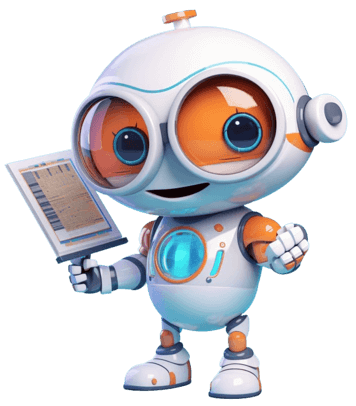
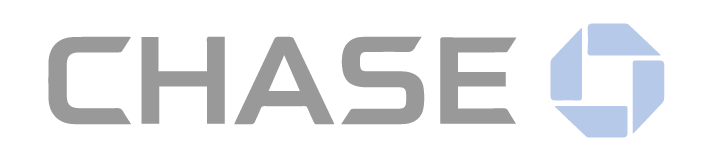


AI-Generated financial reports
Smart Clerk transforms your bank statements and invoices into clean, bookkeeper-ready reports. No manual data entry needed. Just upload your files, and our AI extracts, organizes, and formats everything for easy, accurate accounting.
Automatically categorize transactions
Our AI learns how your business operates and categorizes each transaction accordingly. You can create your own rules or let Smart Clerk suggest categories, making your financial records accurate and stress free to manage.
Streamlined Vendor Management
We group all transactions by vendor, even when names vary. View balances, track invoices, and spot issues fast. No more jumping between tabs or fixing naming errors manually.
Create a clear financial report in seconds
or
How It Works
At Smart Clerk, we've streamlined the process of converting your financial statements into insightful Profit & Loss reports. Here's how you can achieve this in a few simple steps:
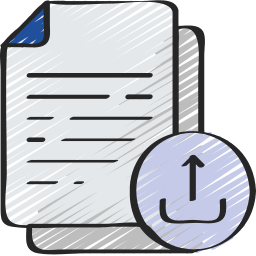
1. Upload Your Statement
Drag and drop your bank or credit card statement. Our AI processes all formats automatically so you don’t have to enter anything manually.
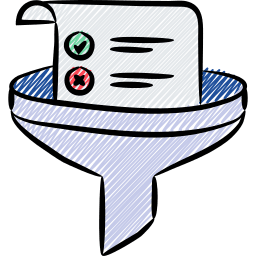
2. Categorize Transactions Effortlessly
Customize transaction categories to align with your business needs. If you're pressed for time, our default categories are ready to use, ensuring your transactions are organized without hassle.
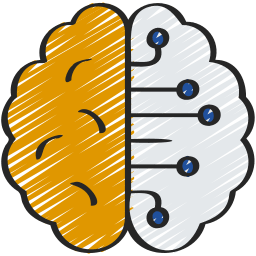
3. Consolidate and review
We match vendors, clean up inconsistencies, and prepare your data for reports.
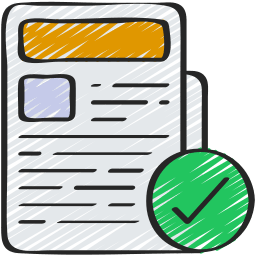
4. Export clean reports
Generate a Profit & Loss report in one click. Ready to share with your bookkeper or file for taxes.
50+ hours
tasks
95%
$2,500+
Unmatched Accuracy
Tested against leading tools, our AI consistently delivers the most accurate results in invoice and bank statement processing. Get clean, reliable data the first time and save hours of manual work.

Built for Ease of Use
Create accurate financial reports in seconds by uploading your bank statements or invoices. No setup or onboarding required. It’s simple, fast, and ready to use.
No-Code Integrations
Our ready-to-use AI models require no training or customization. With one-click integrations to our partners, you can start processing your financial data immediately, hassle-free.
Focused on Financial Documents
We do what we do best: processing invoices and bank statements. By focusing only on these core documents, we deliver exceptional accuracy and performance you can count on.

See it in action
Upload a bank or credit card statement to your dashboard and see exactly how our AI processes every detail with speed and accuracy.
Try nowChoose the plan
that fits your needs.
Launch
- 1 Bank Account
- 20 invoices per month
- Auto-Categorization
- Best Accuracy Model
- P&L Report
- Bank Reconciliation
- Learning Algorithm
Growth
- 2 Bank Accounts
- 100 invoices per month
- Auto-Categorization
- Best Accuracy Model
- P&L Report
- Bank Reconciliation
- Learning Algorithm
Professional
- Everything in Growth
- 6 Bank Accounts
- 250 invoices per month
- Manage Multiple Companies
- Learning Algorithm
- API Access
- Priority Customer Support
Looking for a scalable solution for your clients? Get in touch for custom pricing tailored to your firm's needs.
Contact our team
Enterprise
Send your invoice to
demo@invoices.smartclerk.ai and witness firsthand how
accurately and efficiently we detect every detail.
Frequently Asked Questions
Still got questions?Contact us
Let's chat.
We are happy to answer your questions.
Get Started Today
Smart Clerk is built to save you time, reduce errors, and eliminate manual work. No setup, no learning curve, just accurate financial reports in minutes. Experience how easy financial reporting can be.
Try Smart Clerk for free


